Viewing members' work
As an administrator for your VoiceThread license, you are able to see and edit all VoiceThreads that have been created by your students. To access this list:
- Click on the “All VoiceThreads” tab on the left side of the manager page.
- Click on the yellow “Generate Report” button.
- Wait about 15 minutes for the report to arrive in your email inbox.
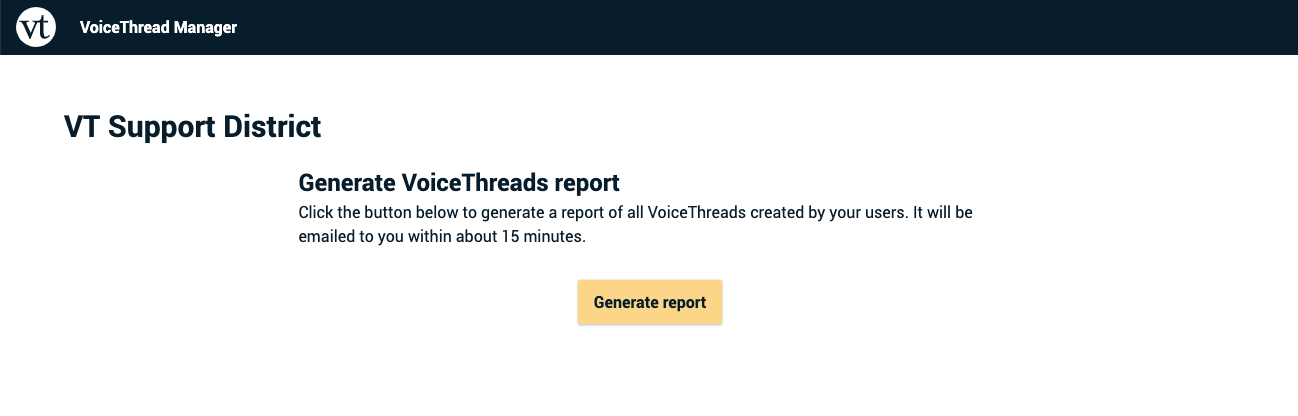
This report will be a spreadsheet listing all VoiceThreads created by your members along with some basic information about them. The link to the thread will be available in each row, and you can copy and paste that link into your browser to go directly to it.